


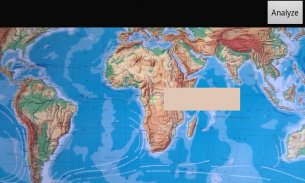

Color Analyzer

Описание Color Analyzer
Want to know more about the color you are looking at?
ColorAnalyzer lets you pick a color using the camera and gives you back the red, green and blue (RGB) components and name of the color.
The color under the cross hairs is shown in a continuously updated section of the display. When you have just the right color, click the "Analyze" button and get the red, green and blue components of the color as well as the name of the closest color in the Wikipedia List of Colors.
The color being analyzed is the color you see on the display:
* No flash is used because this changes the color.
* No waiting for auto focus etc.
Note that the color being analyzed is the representation of the color as seen by the camera under the present light conditions. The intensity and color of the light on the surface being analyzed and the properties of the camera sensor has great impact on the outcome of the analysis.
Хотите узнать больше о цвете вы смотрите?
ColorAnalyzer позволяет выбрать цвет, используя камеру и дает Вам красные, зеленые и синие (RGB) компоненты и название цвета.
Цвет под перекрестием показан на постоянно обновляемой части дисплея. Если у вас есть только правильный цвет, нажмите на кнопку «Анализ» и получить красный, зеленый и синий компоненты цвета, а также название ближайшего цвета в списке Википедии цветов.
Цвет анализируемого цвет вы видите на дисплее:
* Вспышка не используется, потому что это изменяет цвет.
* Не нужно ждать для автоматической фокусировки и т.д.
Обратите внимание, что цвет анализируемого представление цвета, как показано с помощью камеры в настоящих условиях освещения. Интенсивность и цвет света на поверхности анализируемого и свойств датчика камеры имеет большое влияние на результат анализа.

























